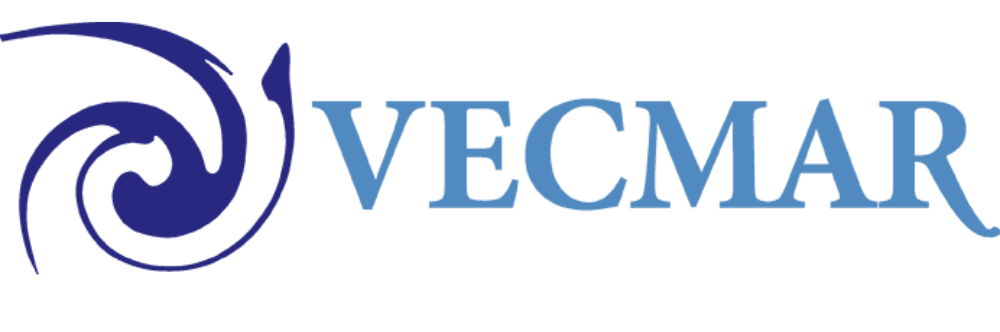If you’re having trouble with your dot matrix printer, you’re not alone. Printer issues can be a real nuisance, but thankfully there are a few steps you can take to troubleshoot most common problems.
Step 1
The first step is to check the power source. Make sure the power cord is securely connected and the power switch is turned on. If the power is connected and the printer is still not working properly, try unplugging it, waiting a few seconds, and plugging it back in.
Step 2
The next step is to check the cables. Make sure the printer cable is securely connected to both the printer and the computer. Also, check the printer port on the computer and make sure the correct port is selected. If the cables are connected and the correct port is selected, try restarting the computer.
Step 3
If the problem persists, check the drivers. Make sure you have the correct drivers installed and that they are up-to-date. If the drivers are not up-to-date, download the latest version and install them.
Step 4
If the problem still hasn’t been solved, you should try cleaning the printer. Remove any paper or debris from the paper feed and clean the print head. You may also need to clean the inside of the printer to remove dust and debris.
Step 5
If all else fails, give Vecmar a call. Our expert tech support representatives can help you diagnose the issue and provide assistance. If the printer needs repair, Vecmar has your back there as well. We have affordable warranty and repair programs and can walk you through every step.